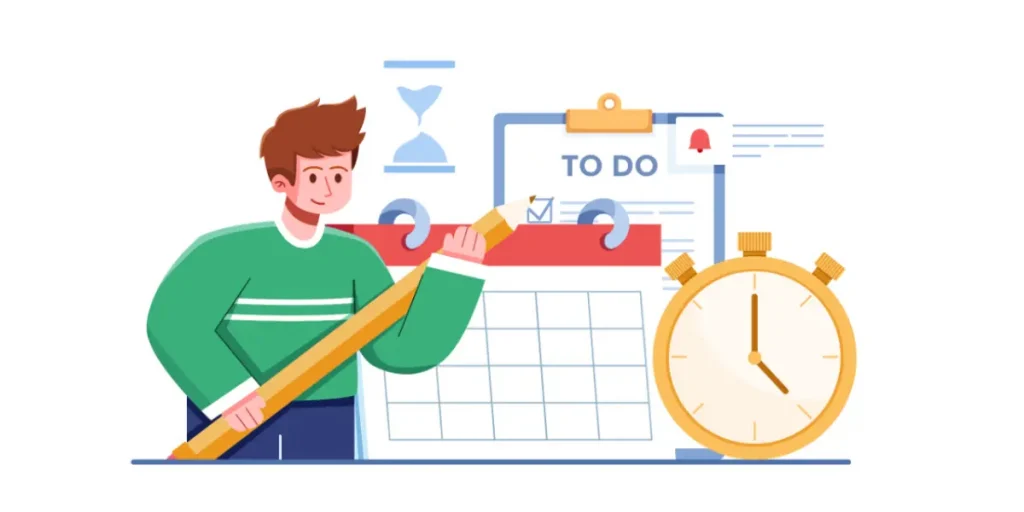
Hello, fellow achiever! Have you ever found yourself overwhelmed by a seemingly insurmountable mountain of tasks, unsure of where to start? You’re not alone. The real challenge isn’t having too much to do; it’s knowing what to tackle first. But fear not, because in this article, we will unlock the secrets of task prioritization and show you how to breeze through your to-do list with ease and confidence. Are you ready to take control of your tasks and achieve more with less stress? Let’s dive in!
The Art of Task Prioritization
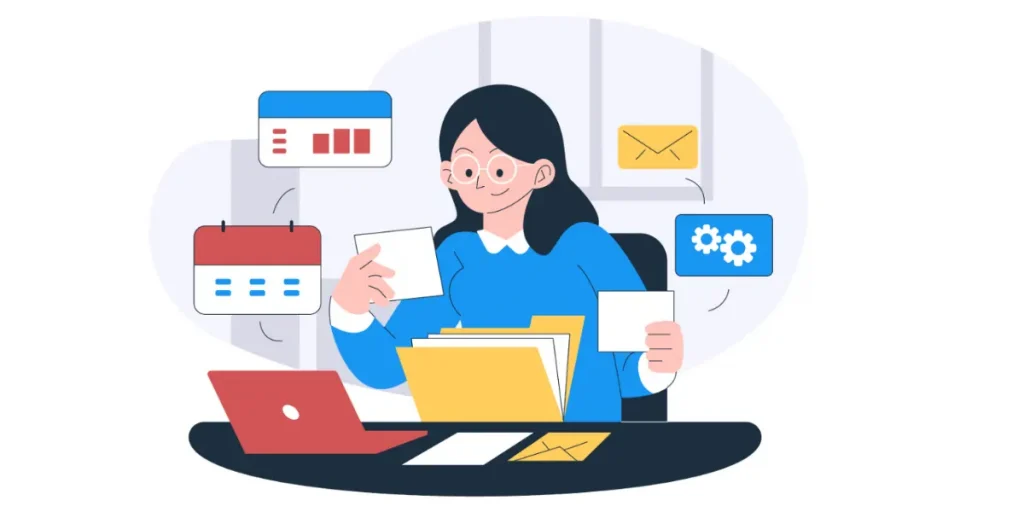
Task prioritization is like having a compass that guides you through the maze of your daily responsibilities. It helps you distinguish the important from the urgent and ensures that you’re focusing on what truly matters. By mastering the art of task prioritization, you can optimize your productivity, reduce stress, and make meaningful progress towards your goals.
In this article, we will explore three powerful methods that can revolutionize the way you prioritize tasks:
- The Eisenhower Box: Distinguishing the Important from the Urgent
- The ABCD Method: Ranking Tasks for Maximum Impact
- The 80/20 Rule: Focusing on High-Impact Activities
Each method offers a unique perspective on task prioritization and provides practical strategies to help you manage your time and priorities effectively. So, let’s dive deeper into each method and discover how you can implement them in your daily life.
The Eisenhower Box: Distinguishing the Important from the Urgent

Have you ever found yourself caught in a whirlwind of tasks, only to realize that you’ve spent hours on things that weren’t really important? The Eisenhower Box is a powerful tool that can rescue you from this predicament. Developed by Dwight D. Eisenhower, the 34th President of the United States, this method helps you categorize tasks based on their urgency and importance.
The Eisenhower Box divides tasks into four categories:
- Urgent and Important: These tasks require immediate attention and should be your top priority.
- Not Urgent but Important: These tasks are crucial for long-term success and should be scheduled and prioritized.
- Urgent but Not Important: These tasks may seem urgent, but they don’t contribute significantly to your goals. Delegate or eliminate them whenever possible.
- Neither Urgent nor Important: These tasks are time-wasters. Try to avoid them or minimize their impact on your productivity.
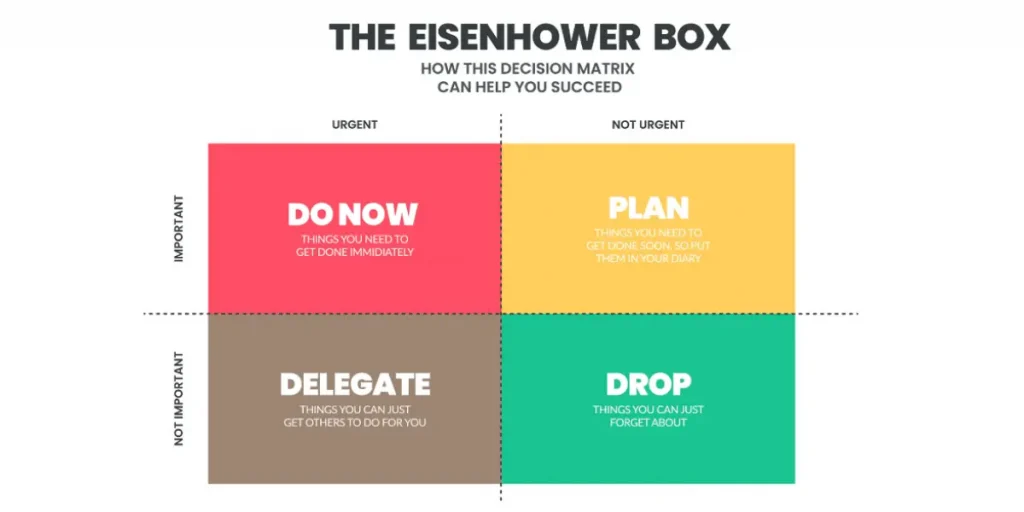
(Image source: https://paleostressmanagement.com/time-management-eisenhower-matrix/)
How to Use the Eisenhower Box
Start your day by categorizing your tasks using the Eisenhower Box. This simple yet powerful exercise can provide much-needed clarity and focus. Here’s how you can make the best use of the Eisenhower Box:
- Identify your tasks: Write down all the tasks you need to accomplish.
- Assess urgency and importance: Evaluate each task and determine its urgency and importance.
- Categorize your tasks: Place each task into one of the four categories of the Eisenhower Box.
- Prioritize your tasks: Focus on the tasks in the “Urgent and Important” quadrant, as these are the ones that require immediate attention.
- Schedule and delegate: Allocate time for the “Not Urgent but Important” tasks and delegate or eliminate the “Urgent but Not Important” tasks.
- Review and adjust: Regularly review your tasks and make adjustments as needed.
Tips and Tricks
- Prioritize the tasks in the “Urgent and Important” quadrant first, as they have the highest impact on your goals.
- Aim to reduce the number of tasks in the “Urgent but Not Important” quadrant over time.
- Use a task management tool like Trello to implement the Eisenhower Box effectively. Trello’s visual interface and drag-and-drop functionality make it easy to categorize and prioritize tasks.
App Spotlight:
Trello is a popular visual task management tool that aligns perfectly with the Eisenhower Box. Its user-friendly interface allows you to create boards and cards, making it a breeze to implement this method. Users love Trello for its simplicity and how it streamlines task prioritization.
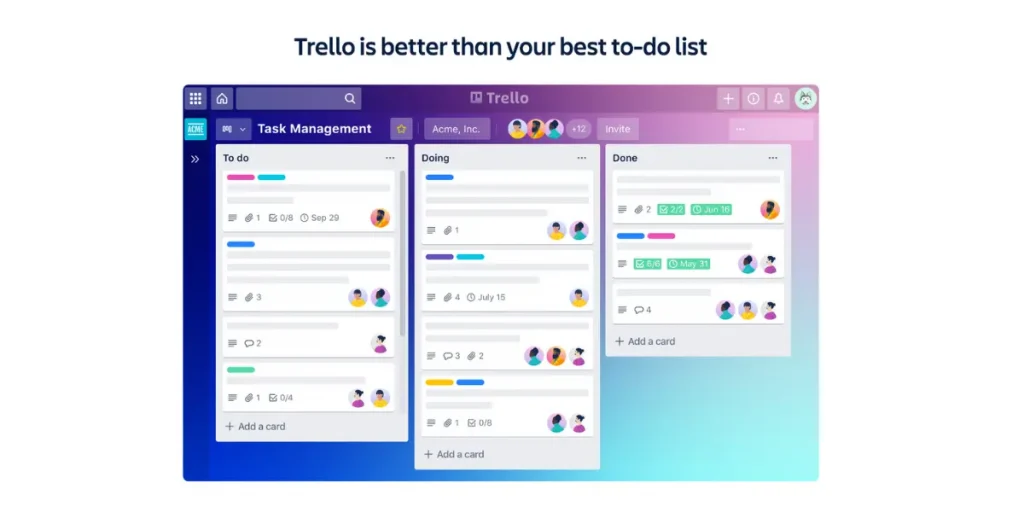
The ABCD Method: Ranking Tasks for Maximum Impact

Do you often feel overwhelmed by an endless to-do list? The ABCD Method is here to save the day. This method helps you rank tasks based on their importance and impact, ensuring that you always prioritize high-impact activities.
The ABCD Method categorizes tasks into four levels:
- A – Highest Priority: These tasks are critical and have a significant impact on your goals. They should be your top priority.
- B – Important but Not Urgent: These tasks are essential for long-term success but don’t require immediate attention.
- C – No Penalties: These tasks have no immediate consequences if left undone. They can be addressed later or delegated to others.
- D – Delegate: These tasks can and should be delegated to others whenever possible. They are not crucial for your personal attention.
How to Use the ABCD Method
The ABCD Method provides a straightforward framework for task prioritization. Here’s how you can make the best use of this method:
- Review your task list: Take a thorough look at your list of tasks.
- Assign priorities: Assign an A, B, C, or D to each task based on its importance and impact.
- Start with A tasks: Focus on completing your A tasks first, as they have the highest priority and impact.
- Address B tasks: Once you’ve completed your A tasks, move on to the important but not urgent B tasks.
- Handle C tasks: If time allows, address the tasks in the C category, as they have no immediate penalties if left undone.
- Delegate D tasks: Whenever possible, delegate the tasks in the D category to free up your time for higher-priority activities.
Tips and Tricks
- Review your task list at the start and end of each day to ensure you’re on track.
- Delegate tasks in the D category to trusted colleagues or team members to free up your time for more critical tasks.
- Use a task management tool like Microsoft To Do to implement the ABCD Method effectively. Microsoft To Do integrates seamlessly with the Office suite and allows for easy categorization and prioritization of tasks.
App Spotlight:
Microsoft To Do is a powerful task management app that integrates with the Office suite. Its intuitive design and syncing capabilities across devices make it a favorite among users who want to implement the ABCD Method. With Microsoft To Do, you can easily categorize and prioritize your tasks, helping you stay focused on what matters most.
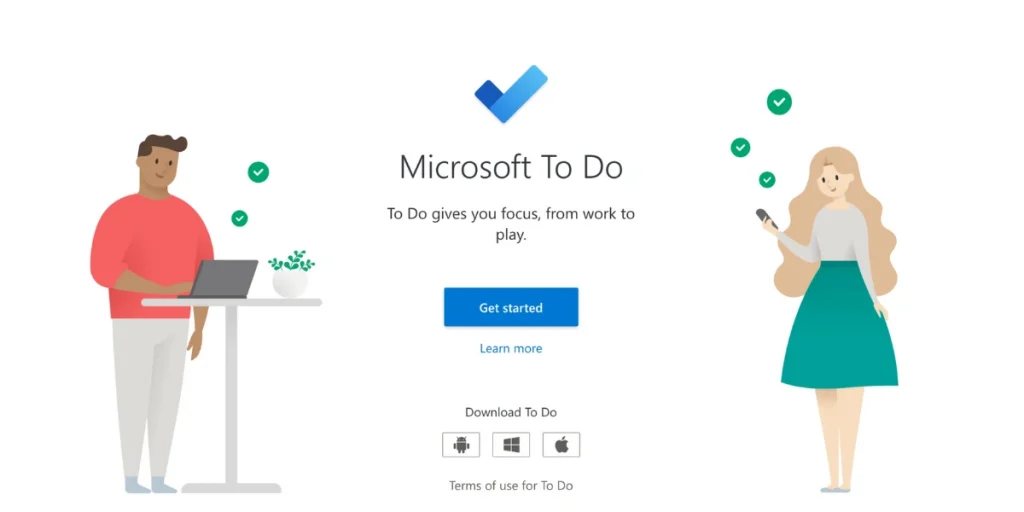
The 80/20 Rule: Focusing on High-Impact Activities

Have you ever noticed that some tasks yield greater results than others? The 80/20 Rule, also known as the Pareto Principle, states that 80% of your results come from 20% of your efforts. By identifying and focusing on that crucial 20% of tasks that drive most of your results, you can achieve more with less effort.
How to Apply the 80/20 Rule
The 80/20 Rule is a powerful concept that can transform the way you approach tasks and priorities. Here’s how you can make the best use of this rule:
- Analyze your tasks: Regularly analyze your tasks to identify the ones that have the most significant impact on your goals.
- Identify the top 20%: Determine the tasks that fall within the top 20% in terms of importance and impact.
- Focus on high-impact tasks: Devote the majority of your time and energy to the tasks that fall within the top 20%.
- Eliminate or delegate low-impact tasks: Aim to eliminate or delegate tasks that have little to no impact on your goals.
- Review and refine: Continuously review and refine your task list to ensure you’re focusing on high-impact activities.
Tips and Tricks
- Regularly analyze your tasks to identify the high-impact 20% that drives most of your results.
- Aim to eliminate or delegate low-impact tasks to free up your time for more impactful activities.
- Consider using a project management tool like Asana to implement the 80/20 Rule effectively. Asana allows for task prioritization and helps teams and individuals focus on high-impact activities.
App Spotlight:
Asana is a popular project management tool that aligns perfectly with the 80/20 Rule. Its task prioritization features, timeline view, and integration capabilities make it a favorite among users who want to implement this rule. With Asana, you can easily prioritize and manage your tasks, ensuring that you’re focusing on high-impact activities.
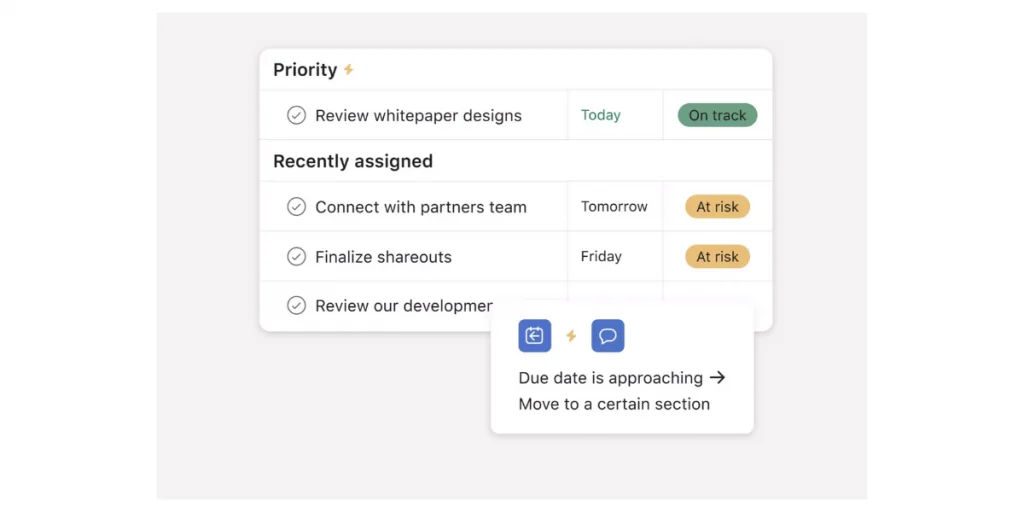
Conclusion
The art of task prioritization is a game-changer. By implementing the Eisenhower Box, the ABCD Method, and the 80/20 Rule, you can navigate through your tasks with clarity and purpose. These methods provide practical frameworks to help you categorize, rank, and focus on the tasks that truly matter. With the right techniques and tools, you can transform your overwhelming to-do list into a well-organized, manageable, and highly productive schedule.
So, are you ready to take control of your tasks and achieve more with less stress? Start implementing these methods today and experience the transformative power of effective task prioritization. Remember, it’s not about doing more; it’s about doing what truly matters.
Now that you’ve learned powerful strategies for task prioritization, it’s time to put them into action and supercharge your productivity. Visit SaaSbuddy to learn more about time management, productivity tools, and how to optimize your workflow with the right tools, apps, and software. Remember, with effective task prioritization, you can achieve more with less stress. Start prioritizing like a pro today!
FAQs
Q: How do you prioritize tasks effectively?
A: Prioritizing tasks effectively involves understanding the urgency and importance of each task, categorizing them based on their impact, and focusing on high-priority activities that align with your goals.
Q: How do I prioritize tasks in a Task Manager?
A: Task managers like Trello, Microsoft To Do, and Asana allow you to prioritize tasks by categorizing them based on urgency, importance, or impact. You can assign labels, tags, or priority levels to ensure you’re focusing on the right tasks.
Q: What is an example of task prioritization?
A: An example of task prioritization is using the Eisenhower Box to categorize tasks into urgent and important, not urgent but important, urgent but not important, and neither urgent nor important. This helps you focus on tasks that drive your goals forward.
Q: What are the 4 categories for prioritization?
A: The four categories for prioritization are urgent and important, not urgent but important, urgent but not important, and neither urgent nor important. These categories help you distinguish between tasks that require immediate attention and those that contribute to long-term success.
Q: What are the 5 priority levels for tasks?
A: The five priority levels for tasks can vary depending on the system you use. However, common priority levels include high, medium, low, urgent, and not urgent. You can customize the priority levels based on your needs and preferences.
Q: What are the 5 stages of priority?
A: The five stages of priority are planning, organizing, executing, monitoring, and evaluating. These stages ensure that you prioritize tasks effectively, stay organized, and continually assess your progress towards your goals.
Q: What is the 1 2 3 to-do list?
A: The 1 2 3 to-do list is a simple prioritization method that involves listing three tasks that you want to accomplish each day. The tasks are categorized as 1 (most important), 2 (important but not urgent), and 3 (nice to have but can be postponed).
Q: What are prioritization tools?
A: Prioritization tools are software applications or frameworks that help you categorize, rank, and manage your tasks effectively. Examples include Trello, Microsoft To Do, and Asana, which provide features to help you prioritize and focus on high-impact activities.

