
Hey there, dedicated achiever! Are you tired of glancing at your workspace and feeling overwhelmed? A cluttered desk, scattered notes, and a chaotic digital desktop can be silent productivity killers. But fear not! In this article, we’ll explore the art of workspace optimization and share practical tips and tricks to help you create the perfect environment for productivity. Let’s dive in and transform your workspace into a haven of organization!
Why Organize Your Workspace?
Before we get into the nitty-gritty of workspace organizing, let’s understand why it’s so important. An organized workspace provides numerous benefits that can significantly impact your productivity and overall well-being. Here are a few key reasons to motivate you:
- Improved Focus: A clutter-free desk allows you to concentrate on the task at hand without unnecessary distractions. When everything has a designated place, it becomes easier to find what you need, minimizing time wasted searching for misplaced items.
- Enhanced Efficiency: An organized workspace enables smoother workflows. With everything organized and within reach, you can tackle tasks more efficiently and effectively. No more rummaging through piles of paperwork or shuffling through a cluttered desktop!
- Boosted Creativity: A clean and organized space can inspire creativity. When your surroundings are neat and tidy, your mind feels clearer, allowing ideas to flow more freely. Plus, an aesthetically pleasing workspace can spark joy and make work feel more enjoyable.
Now that we understand the importance of workspace organization, let’s explore some practical methods to help you achieve the perfect balance of efficiency and inspiration.
Method 1: Decluttering Your Desk
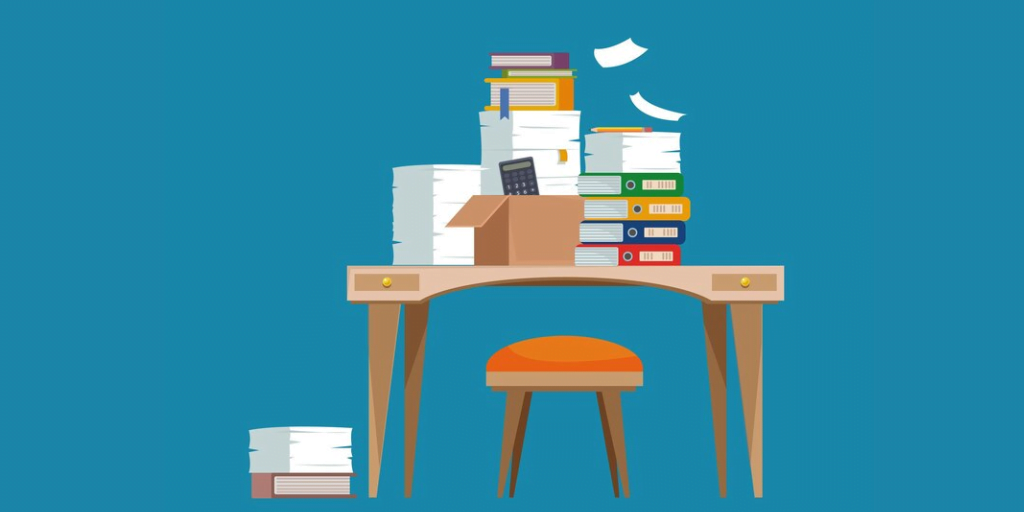
A cluttered desk often leads to a cluttered mind. To clear the path to productivity, the first step is to declutter your physical workspace. Here’s how you can tackle this task:
- One In, One Out Rule: Adopt the “One In, One Out” rule. For every new item you bring to your desk, remove one. This prevents unnecessary accumulation and ensures that only essential items occupy your workspace.
- Organizers and Trays: Use organizers or trays to group similar items together. Assign a designated spot for pens, notepads, cables, and other frequently used items. This not only keeps your desk tidy but also makes it easier to locate things when needed.
“A clear desk is a clear mind. Take a moment to declutter your workspace and set the stage for a more focused and productive you.” – SaaSbuddy
Tips and Tricks:
- Create a system for organizing documents and files, whether physical or digital. Use folders, labels, and subfolders to categorize and store them efficiently.
- Regularly review and purge unnecessary items. Keep only what is essential and discard or donate the rest.
App Spotlight:
- Trello: A visual tool that helps you plan and track your decluttering process with boards, lists, and cards.
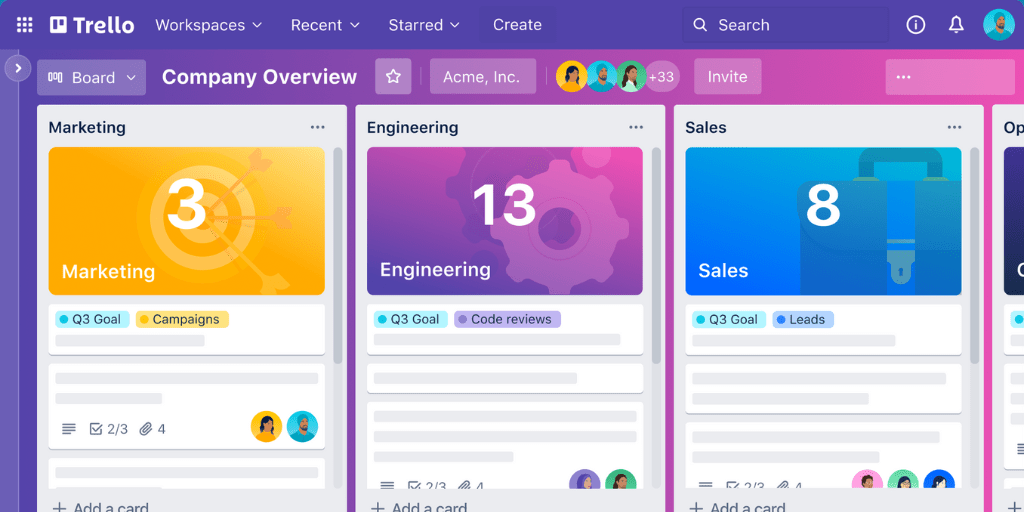
- Evernote: Snap photos of important documents or notes and store them digitally to reduce physical clutter.
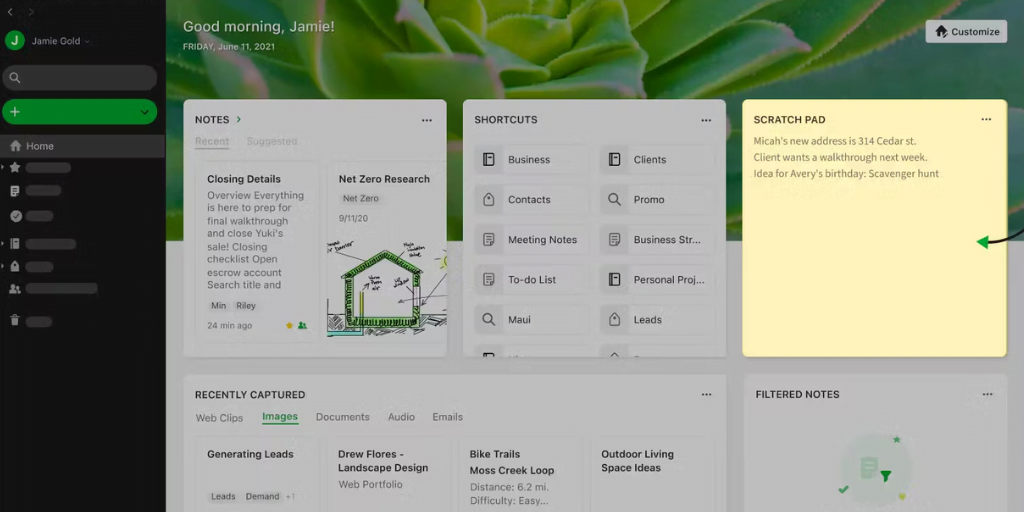
Method 2: The Importance of Ergonomics
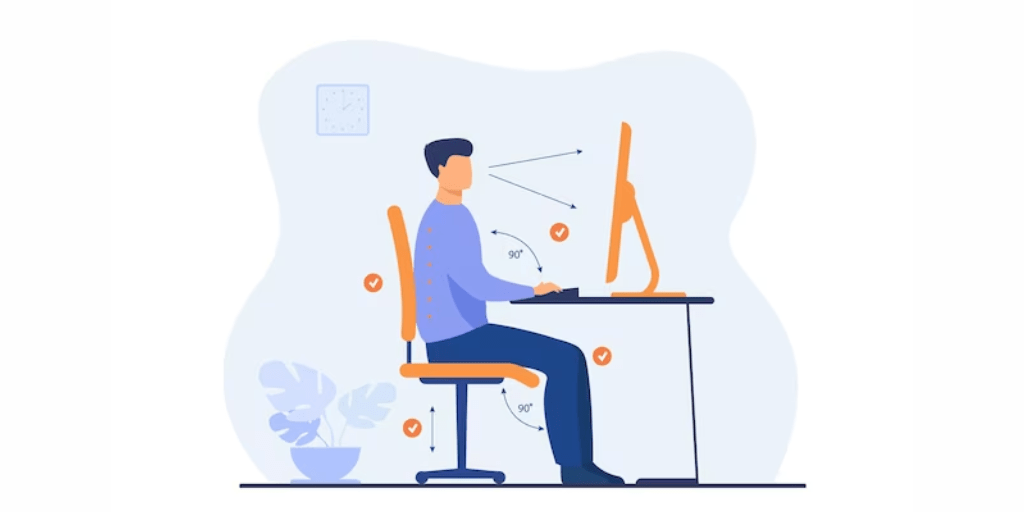
An ergonomic workspace is vital for both comfort and productivity. Let’s explore some key elements to consider:
- Computer Setup: Ensure your computer screen is at eye level. Adjust your chair or use a monitor stand if necessary. This helps maintain proper posture and reduces strain on your neck and eyes.
- Comfortable Chair: Invest in a chair that supports your back and promotes good posture. Look for adjustable features such as height, armrests, and lumbar support to find the perfect fit for you.
“A happy back is a productive back. Take care of your body with an ergonomic workspace that supports your health and well-being.” – SaaSbuddy
Tips and Tricks:
- Take regular breaks to stretch and move around. Sitting for prolonged periods can lead to discomfort and decreased productivity.
- Use a keyboard and mouse that are comfortable for your hands. Ergonomic options are designed to minimize strain and promote natural movement.
App Spotlight:
- Ergonomics: An app that offers tips and exercises to improve your workspace ergonomics.

- Posture Man Pat: This app monitors your posture through your webcam and sends reminders to sit straight, helping you maintain a healthy posture throughout the day.
Method 3: Creating a Dedicated Workspace at Home

For those working from home, establishing a dedicated workspace is crucial to maintain work-life balance and productivity. Here’s how you can do it:
- Separate Work and Home: Use room dividers or screens to create a physical separation between your workspace and the rest of your living space. If a separate room is not available, try to find a quiet corner where you can focus without distractions.
- Set Clear Boundaries: Communicate your work hours and boundaries with family members or housemates. Let them know when you need uninterrupted time to concentrate and be productive.
“A dedicated workspace is the key to achieving work-life balance. Create a space that inspires productivity and helps you maintain focus, even while working from home.” – SaaSbuddy
Tips and Tricks:
- Establish a routine and stick to it. Start and end your workday at consistent times to maintain a sense of structure and discipline.
App Spotlight:
- Forest: Stay focused on tasks by planting virtual trees that grow as you work. If you get distracted, the tree withers. A fun way to maintain focus in your home workspace.
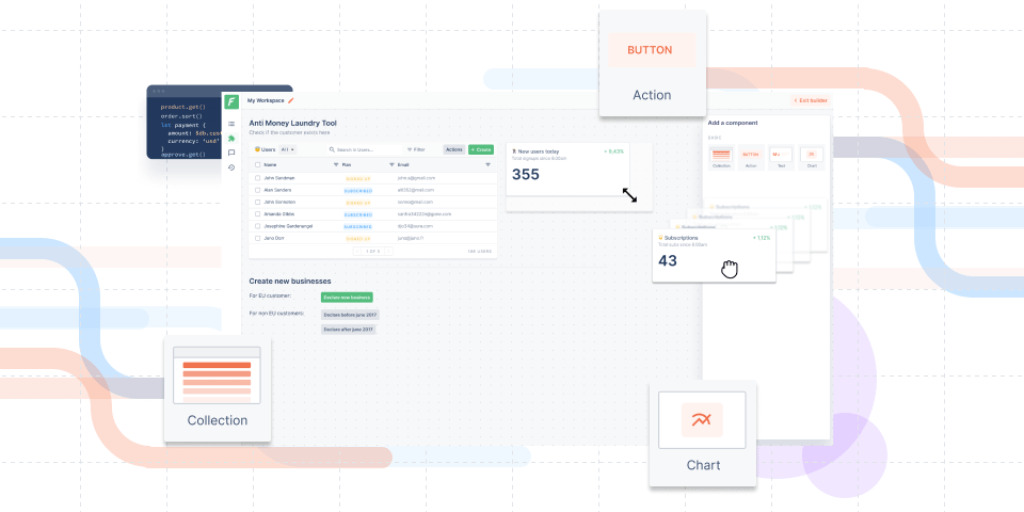
Asana: Organize tasks and projects, ensuring you have a clear to-do list every day. This helps you make the most of your dedicated workspace and stay on top of your priorities.
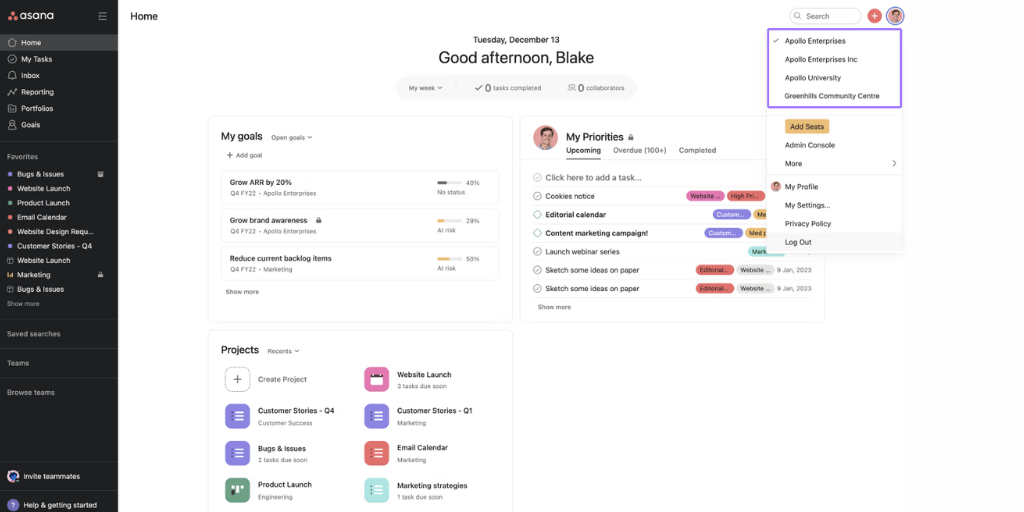
Method 4: Digital Workspace Organization
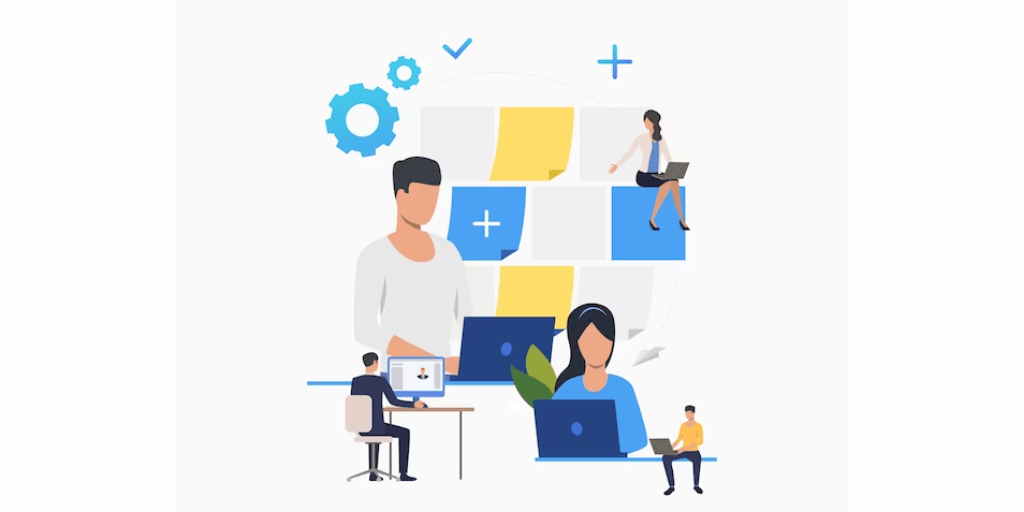
In today’s digital age, organizing your virtual workspace is just as important as decluttering your physical desk. Here are some tips to optimize your digital environment:
- Desktop Cleanup: Remove unnecessary files and icons from your desktop. Create folders or use a desktop organization app to categorize and store files systematically.
- Email Management: Set up folders and filters to automatically sort incoming emails. Implement a system for archiving and deleting old emails to keep your inbox organized and clutter-free.
“A tidy digital workspace leads to a clear mind. Streamline your virtual environment for enhanced productivity and focus.” – SaaSbuddy
Tips and Tricks:
- Utilize productivity apps and software to streamline your workflow. Tools like project management software, note-taking apps, and cloud storage can help you stay organized and collaborate effectively.
App Spotlight:
- Notion: An all-in-one workspace that allows you to create and organize notes, tasks, and projects in a customizable and collaborative manner.
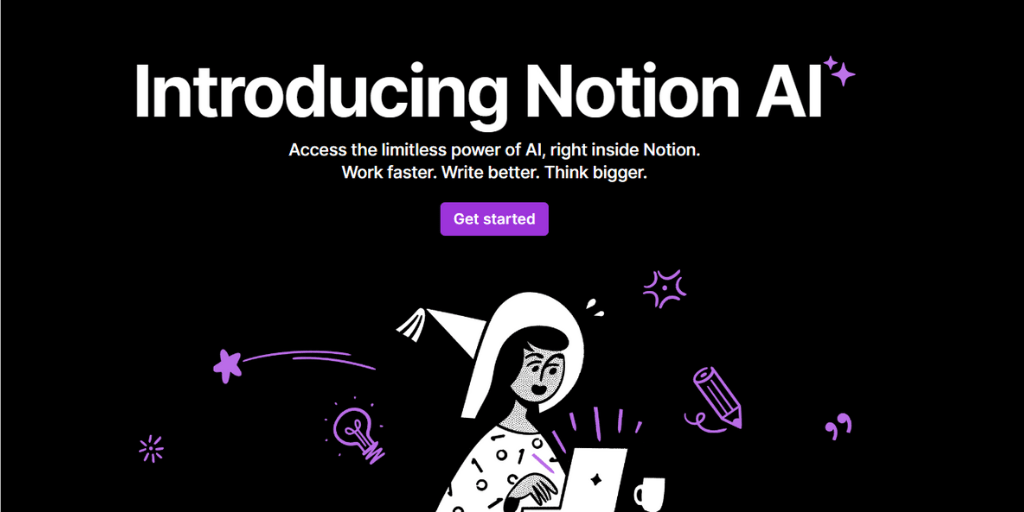
- Google Drive: Store and access your files from anywhere, collaborate with others, and keep your digital documents organized.

Method 5: Personalization and Motivation

Now that you’ve optimized your workspace for efficiency, it’s time to add personal touches that inspire and motivate you. Here’s how you can infuse your workspace with positivity:
- Inspiring Decor: Surround yourself with meaningful quotes, artwork, or photos that uplift your mood and stimulate creativity. Choose items that resonate with your goals and aspirations.
- Natural Elements: Incorporate plants or natural elements into your workspace. Not only do they add a touch of beauty, but they can also improve air quality and create a calming ambiance.
“Make your workspace an extension of yourself. Surround yourself with elements that bring you joy and fuel your motivation to conquer the day.” – SaaSbuddy
Tips and Tricks:
- Use a vision board or a goal tracker to visualize your aspirations and track your progress. This can serve as a constant reminder of what you’re working towards.
App Spotlight:
- Unsplash: Access a vast collection of high-quality, royalty-free images to use as desktop wallpapers or print for your workspace.
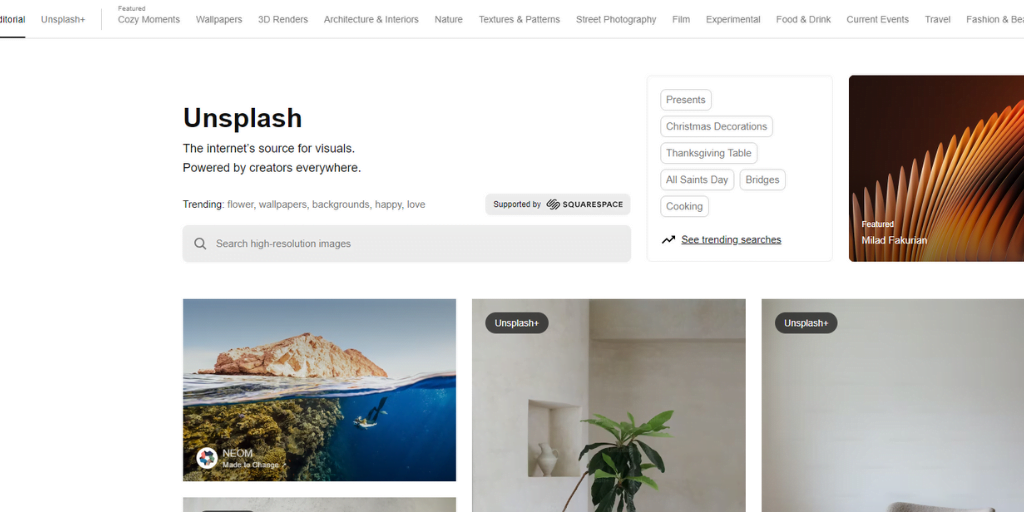
- Calm: A meditation and relaxation app that helps create a serene atmosphere in your workspace, promoting focus and well-being.
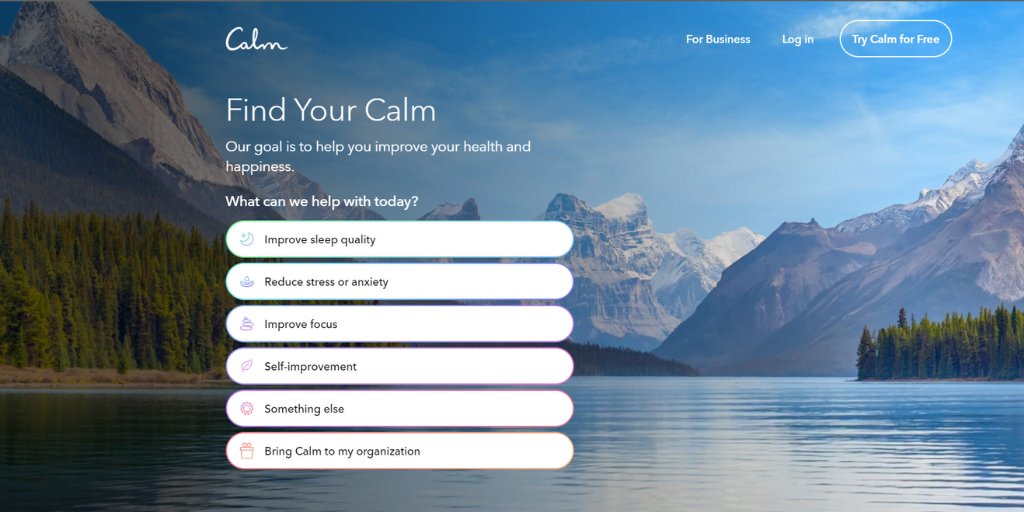
FAQs
Why organize your workspace?
Organizing your workspace enhances focus, efficiency, and creativity. It reduces distractions, saves time, and allows for smoother workflows. A clutter-free and well-organized environment can also improve your mental well-being and overall productivity.
How do you organize a small workspace?
Organizing a small workspace requires creative solutions. Maximize vertical space with shelves, use storage containers or organizers to minimize clutter, and prioritize essential items. Utilize digital tools and apps to reduce the need for physical storage.
What is an organized workspace?
An organized workspace refers to a well-planned and clutter-free environment where everything has a designated place. It involves decluttering, implementing organizational systems, and optimizing both physical and digital spaces for maximum productivity and efficiency.
Conclusion
Congratulations on taking the first step toward crafting the perfect workspace for productivity and inspiration! By organizing your desk, optimizing your ergonomics, creating a dedicated workspace at home, managing your digital environment, and infusing personal touches, you can transform your workspace into a haven that fuels your motivation and drives your success. Remember, a well-organized workspace is not just about appearances—it’s about creating an environment that supports your goals and helps you thrive. So go ahead, implement these tips and tricks, and watch your productivity soar!
Ready to take your productivity journey to the next level? Check out SaaSbuddy for more tips and resources on time management, productivity tools, and work-life balance.
*Note: This article is for informational purposes only and does not constitute professional advice.

